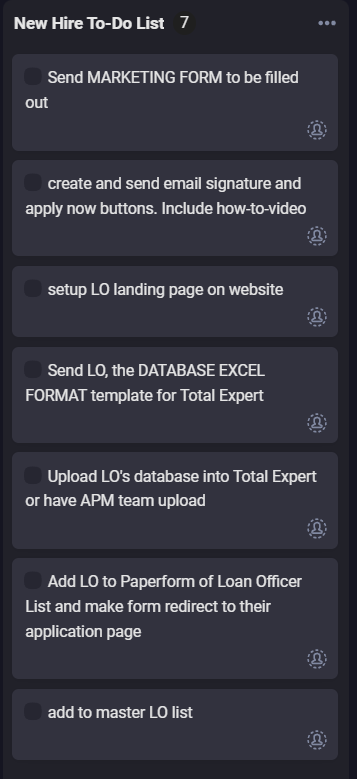Welcome Email:
After you get the new hire email send a welcome from the LendSmart Marketing Team email to the new hire. This will welcome them and give them the online form to fill out to get their webpage, email signature, etc. setup.
Email Template Example (save as Quick Parts in Outlook)
Hello Promise,
Welcome to the team! I want to say hello from the Marketing Team and let you know we’re here to help you get up and running as quickly as possible. You can find the marketing setup form at this link https://lendsmart-marketing.paperform.co Please fill out this form and attach a photo/headshot, and I will get to work creating your webpage, email signature, and marketing software access. Let me know if you have any questions, and welcome!
How to add an LO Page to the website:
Video + Guide -> https://komododecks.com/recordings/smxRuFUjwpbyU73CUqfC
Guide Only -> https://komododecks.com/guides/PUBeFnLTPsMmXwdwX5NB
Notes: Make sure to add NMLS # and state licenses. Check page after you publish to make sure everything looks right.
Creating a Signature Line:
Video + Guide ->https://komododecks.com/recordings/eJtnS7YNBVUQsDrfSJtA
Guide Only (please note the guide doesn’t include the Outlook Instructions on how to send the signature email to the team member -> https://komododecks.com/guides/lSZYK77iRuS839KnAwu2
Email Template (add this or something similar to your “Quick Parts” in Outlook)
Hi Scott,
Your signature line is attached. I have also included some buttons that you can add. The apply now button linked to your online application is highly recommended (you may need to wait on this step until your APM Simple Nexus or APM Consumer Connect Page is available). Please make sure to add the “Confidential: This electronic message and all contents contain information from American Pacific Mortgage Corporation…. & Alert: For your protection and our customer’s data security, we remind you that this is an unsecured email service…” language below to your signature line as well. Here is a step-by-step video on how to add your signature line and buttons and make them clickable https://app.vidstep.io/watch/3jQ0rbtpwNgt5cNPoeQf Let me know if you have any questions or need anything.
Corporate Address: 3000 Lava Ridge Court, Suite 200 Roseville, CA 95661
Confidential: This electronic message and all contents contain information from American Pacific Mortgage Corporation which may be privileged or confidential. The information is intended for the individual or entity named above. If you are not the intended recipient, be aware that any disclosure, copying, distribution or use of the contents of this information is prohibited. If you have received this electronic message in error, please notify the sender by reply e-mail and destroy the original message and all copies.
Alert: For your protection and our customer’s data security, we remind you that this is an unsecured email service that is not intended for sending confidential or sensitive information. Please do not include social security numbers, account numbers, or any other personal or financial information in the content of the email when you respond.
Paperform – Forwarding to LO’s Application Page for Apply Now Link
As part of the Onboarding and Termination Process you will add or delete the LO from Paperform.
Video + Guide -> https://komododecks.com/recordings/N7cjcoE9W9vYm39AZw7s
Guide Only -> https://komododecks.com/guides/ET55xATOz7NkLuYo29fn
Online Leads: (You can either send the lead directly to an LO or reach out with an email similar to the one below)
Email Template (add this or something similar to your “Quick Parts” in Outlook)
Hello Alexy,
I received your information when you recently inquired about purchasing a home on our website. I would be happy to help you get started. First, what area are you looking to buy in?
Also, are you already working with or referred to work with one of our Loan Officers or just looking to work with someone local?
Social Media
Social Media Requirements and Examples PDF – Social Media Requirements and Examples 2023.pdf
Make sure to create a Facebook Cover Image with these details: 820px x 312 px, LendSmart Logo, LendSmart Powered by American Pacific Mortgage Corporation NMLS #1850, LO Name, Title, NMLS #, Equal Housing Logo
Use the Social Media HUB Page -> https://apmc.sharepoint.com/sites/apm-marketing/SitePages/Social-Media.aspx
Editing a PDF changing LO and adding a co-branding Partner
Video Here -> https://komododecks.com/recordings/OpNy68eye4IeYsPsPMT6?onlyRecording=1
Total Expert
Easiest way to access is via the HUB. Under “Popular Applications”
Main Resource is the Total Expert Page on the HUB -> https://apmc.sharepoint.com/sites/APMEdge/SitePages/Edge-Total-Expert.aspx
Video + Guide -> https://komododecks.com/recordings/3FBWNikLrdoaOCRePsy9
Guide Only – > https://komododecks.com/guides/HdlLfRYJX3gHe6yWWwkZ
Surefire
You shouldn’t need to use Surefire much as there are limited LOs that are using it and it is a platform that they opted to use vs. Total Expert
Video + Guide -> https://komododecks.com/recordings/SrCCAuQLdIsBnroqNPhZ
Who to Contact/Where to Start Breakdown
Hello and thank you for contacting the EdgeTech Support Team. We look forward to working with you!
You can expect a response from a teammate within 1-2 business days.
Our team can assist you with the following “Core” platforms:
We’ve listed additional resources where you may be able to find the answer to your question quicker.
SimpleNexus (APM Mobile) | SimpleNexus on The Hub | Benefits of APM Mobile eBook
Additional support: AskNexus How To
Total Expert | Total Expert on The Hub | Benefits of Total Expert eBook
Our team can assist with account functionality questions
Contact TE Support with questions about errors or support with your account: support@totalexpert.com
Birdeye | BirdEye on The Hub
Sales Boomerang | Sales Boomerang on The Hub
DOMO | DOMO on The Hub
We can also help you with account setups for the following “add-on” platforms:
MBS Highway | MBS Highway on The Hub
Mortgage Coach | Mortgage Coach on The Hub
Homebot | HomeBot on The Hub
If you are looking for assistance for another tool not listed above, here are some additional resources:
BombBomb | sign up | support@bombbomb.com | BombBomb on The Hub
Encompass | password reset | e360support@apmortgage.com | Encompass on The Hub
ListReports | start a trial | support@listreports.com | ListReports on The Hub
Candor | candorsupport@apmortgage.com | Candor Support Guide | Candor on The Hub